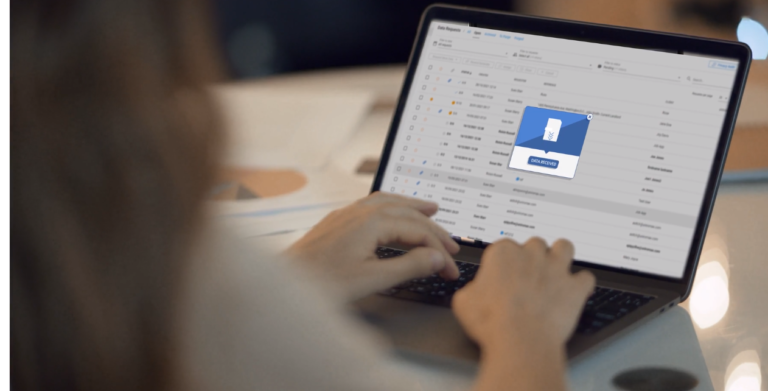The number of employees who work remotely increases every year – but, since 2020, that number has shot up rapidly — meaning remote onboarding is becoming increasingly important for companies today. Running a great employee onboarding program comes with many benefits including increased employee retention rates and a 70% boost in productivity. Research from a Boston Consulting Group report has even found that companies with effective onboarding strategies have 2.5 times the revenue growth as their counterparts.
The increase in the number of remote workers brings with it a number of onboarding challenges. Key aspects of the traditional onboarding process may not be so easily replicated for a remote hire. Companies need to rethink and adapt to an evolving situation.
To help you hone your remote onboarding processes, we have put together 4 proven tips for a highly effective remote onboarding program.
1. Equip Remote Employees with all the Equipment they need before their start date.
When it comes to remote onboarding, the equipment i.e laptops, phones, and any other gadget needed for the role, should be delivered to the remote employee before their first day so they can hit the ground running. Unnecessary hold-ups set the wrong tone and put some roadblocks in the way of new employees. Another option here is to provide new remote employees with the monetary support they need to purchase the equipment that will be used in the new role. Either way, providing the new remote employee with the right equipment, in a timely fashion must be prioritised.
2. Stop Using Email for Remote Onboarding!
Many companies today are still heavily reliant on email during their remote employee onboarding process. While emails like welcome emails and team introductions are still important in remote onboarding, using email for the collection of new employee documentation and personal information is not advised. There are a number of problems that arise from using email to remotely onboard a new hire.
- First impressions: First impressions count and if one of the first emails you send to a new employee is a request for personal information and documentation, then you are not doing yourself any favours. Immediately, you are leaving your company open to questions about GDPR i.e. how this personal data is going to be processed and stored. Manual data collection via email can also become quite ad-hoc if employees are slow to send on requested documents meaning the process is less than ideal.
- HR Time: From the company side, manually collecting new hire data via email can eat up a lot of valuable time. Using email to onboard remote employees is not a very scalable solution. Ad-hoc data requests become the norm, documents get mislaid, and HR teams spend their time jumping in and out of emails searching for attachments and documents.
One way companies can avoid these issues during the remote onboarding process is to consider alternatives to using email for onboarding. Look towards tools that can automate the collection of new employee data and documentation, eliminate GDPR issues, and free up valuable time for HR teams.
3. Set Clear Expectations
There are some remote employees who thrive off working independently, while others require a more frequent level of communication. Expectations for the new remote hire should be clearly articulated during the onboarding process as should the specifications of the new role. New hires should be introduced to each subject matter expert as it pertains to their role and will know who to contact in future. Ideally, this information should be housed in some form of company intranet or internal network. Additionally, goals, targets, timelines, and even basic details like hours of work and preferred company communication channels should be clearly laid out to new remote employees — while basic, this type of information can sometimes be overlooked, especially in companies that are trying to quickly ramp up new hires to meet increased product demand.
4. Cover all Learning Types
Different people learn differently — and this fact is worth remembering during the remote onboarding process. Some learn by reading, others by writing, others by observing or practically engaging in something. The main types of learning style you will encounter during remote onboarding are auditory, visual, and tactile.
- Visual: Visual learners are those who learn by reading and looking at images, directions, diagrams, charts, etc. To cater for this type of learner during remote onboarding, it is best practice to provide plenty of handout materials and documents alongside any virtual presentations or meetings the new hire is scheduled to attend.
- Auditory: An auditory learner is someone who learns by listening to spoken information. The way to cater for an auditory learner during onboarding is through the use of materials like videos, webinars, and podcasts.
- Tactile: Tactile learners are those who learn through practice rather than theory. Tactile learners will often struggle to remain seated for long periods of time. To cater for tactile learners it is a good idea to schedule regular breaks during onboarding sessions and, if possible, incorporate some kind of physical element into the onboarding plan. If your company runs any physical health or wellness initiatives such as a “steps challenge”, it would be good to introduce your new hires to this program.