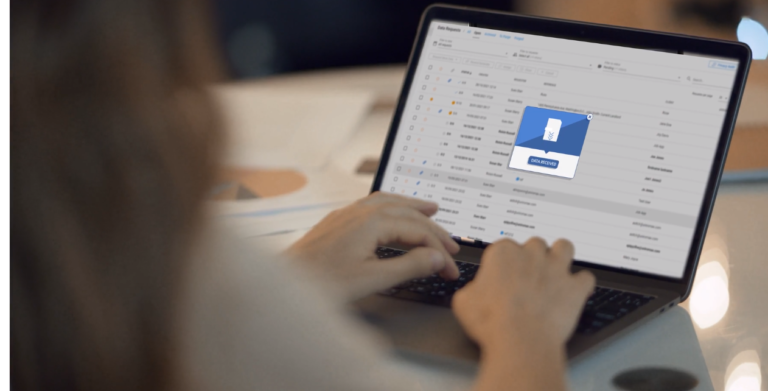Google Drive is celebrated for its intuitive interface and powerful document-sharing features, making it a popular choice worldwide. However, in business environments where data security is paramount, it’s essential to critically assess and enhance its security capabilities. This blog post delves into Google Drive’s security infrastructure and explores advanced security strategies, focusing on the specialized solutions offered by PlanetVerify for robust document collection and management.
BOOK A PLANETVERIFY DEMO TODAY →
Understanding Google Drive’s Security Infrastructure
Core Security Features:
- Encryption in Transit: Google Drive utilizes TLS encryption to safeguard documents during transfer, reducing the risk of data interception.
- Encryption at Rest: Google Drive secures stored documents with AES 256-bit encryption, ensuring robust protection against unauthorized access.
- Access Control: Google Drive allows document sharing through specific Google accounts or shared links. Choosing account-specific sharing bolsters security by limiting access to designated recipients.
- Browser-Based Security: Google employs JavaScript to enforce document editing and printing controls, which helps maintain the integrity of documents accessed via web browsers.
Security Concerns and Enhancements:
- Browser-Based Security Risks: Despite JavaScript controls, security can be compromised by altering browser settings or document URLs.
- Account Security Vulnerabilities: If a Google account is compromised, unauthorized access to all linked documents can pose significant risks, especially for businesses managing confidential information.
Enhancing Security

- Two-Factor Authentication (2FA): Implementing 2FA adds an essential layer of security, reducing the likelihood of unauthorized access.
- VPN Use: Employing a VPN is advisable to secure data transmission, particularly over public Wi-Fi, to prevent potential data breaches.
Enhancing Google Drive Security: Advanced Practices
While Google Drive offers robust foundational security features, additional measures can significantly boost the security of your data. Here’s how:
Regularly Review and Revoke Third-Party App Permissions
It’s essential to frequently audit the access granted to third-party applications. This practice prevents unintended data leaks by ensuring that only necessary apps have permissions and that any redundant or suspicious apps are revoked promptly.
Education on Safe Browsing and Phishing Prevention
Human error, such as falling for phishing scams, can undermine even the most secure systems. Educating users on recognizing phishing attempts and adopting safe browsing practices is critical. Training should cover how to verify URLs, the importance of not sharing sensitive information, and the signs of a phishing email.
Use of Encryption Tools for Sensitive Files
For documents that require an additional layer of security, consider using third-party encryption tools before uploading them to Google Drive. This step ensures that sensitive data is encrypted not only in transit and at rest (as Google Drive does) but also from end-to-end, keeping it secure from unauthorized access at all points.
Google Drive and GDPR Compliance: A Closer Look
For businesses operating within or handling data from the European Union, GDPR compliance is non-negotiable. Google Drive implements several security measures to align with GDPR, such as strong encryption and detailed access controls. However, companies should tailor their Google Drive settings to meet specific GDPR requirements, including:
- Ensuring proper data access controls are in place.
- Maintaining detailed audit logs to track data access and modifications.
- Implementing policies to handle data breaches effectively.
Is Google Drive Secure for the Lending Industry?
Lending professionals handle highly sensitive information, making security a paramount concern. Here’s how lenders can securely use Google Drive:
- Strong Encryption: Use additional encryption tools to secure documents before uploading them to Google Drive.
- Two-Factor Authentication (2FA): Enable 2FA to add an extra layer of security, ensuring that access to Google Drive accounts requires more than just a password.
- Regular Security Audits: Conduct regular security checks and access audits to ensure that only the necessary personnel have access to sensitive information.
Ransomware Protection Strategies in Google Drive
Ransomware poses a significant threat to digital data. Google Drive provides some protection mechanisms, such as:
- File Versioning: This feature allows users to restore previous versions of files, which is crucial if the current files become encrypted by ransomware.
- Proactive Security Measures: Encourage regular backups and the use of anti-ransomware software to enhance protection. Educating users on recognizing ransomware tactics can also help prevent attacks before they cause harm.
Comparing Secure Alternatives to Google Drive
While Google Drive is a powerful tool for file storage and collaboration, other cloud services may be more suited to specific security needs or compliance requirements:
- Box: Known for its strong enterprise-level security and extensive data governance features, making it ideal for industries with stringent compliance standards.
- Dropbox: Offers robust encryption and streamlined sharing controls, focusing on simplicity and security.
- OneDrive: Integrates closely with Microsoft’s ecosystem, providing strong security features alongside office productivity tools.
- iCloud: Best suited for users deeply integrated into the Apple ecosystem, offering seamless synchronization and robust security measures.
By considering these additional security practices and alternative options, businesses and individuals can tailor their use of cloud storage to better protect sensitive data and comply with industry-specific regulations.
Securing Documents in Google Drive
While Google Drive offers fundamental security features, businesses dealing with sensitive information may need additional safeguards:
- Document Encryption Before Upload: Encrypting documents prior to uploading to Google Drive ensures that sensitive data remains secure, even if unauthorized access occurs.
- Advanced Access Controls: Sophisticated access settings help control who can view or edit documents, enabling strict data governance.
- Secure Sharing Practices: Limiting document access to verified accounts and disabling open link sharing are effective strategies to mitigate security risks.
PlanetVerify: Pioneering Document Security and Compliance
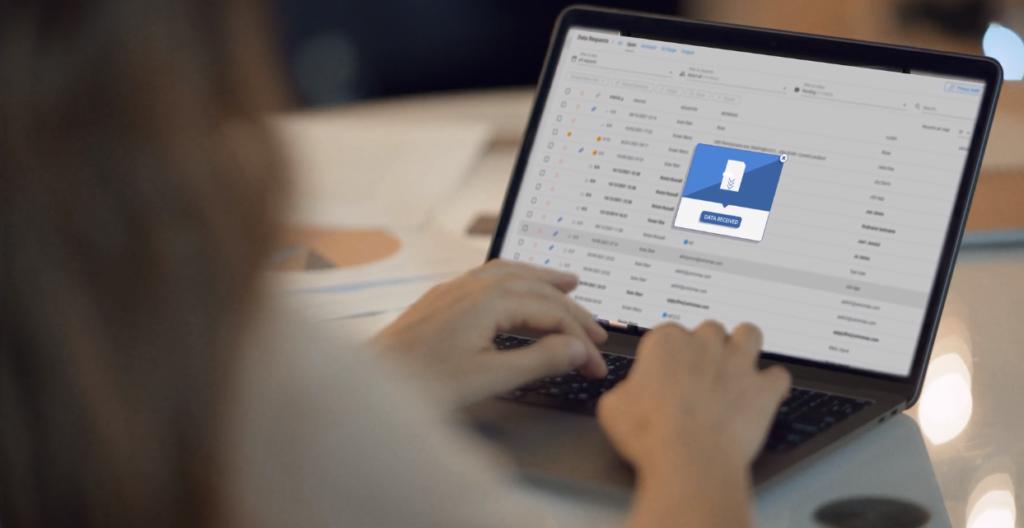
PlanetVerify excels in customer onboarding, document collection, and workflow automation, focusing on KYC and AML compliance. Their services are crucial for sectors requiring stringent document security, such as real estate, mortgage brokerage, legal services, lending, and human resources.
Conclusion
While Google Drive is suitable for general document sharing, businesses handling sensitive data should bolster their security protocols. Integrating services like those from PlanetVerify can enhance security, ensuring that documents are securely stored and adhere to stringent compliance standards.
FAQs
How secure is Google Drive for sensitive business documents?
Google Drive’s basic security features, including encryption in transit and at rest, provide a solid foundation for data protection. However, businesses should consider additional security measures for optimal protection.
Is Google Drive safe for confidential information?
While Google Drive employs strong encryption standards, its default settings may not be sufficient for highly sensitive information. Implementing stricter access controls and security measures is advisable.
Are Google Drive files encrypted?
Yes, Google Drive encrypts files both during transmission and when at rest, using AES 256-bit encryption, a robust security standard.
Is Google Drive secure for tax documents?
Google Drive can securely store tax documents if appropriate security measures, such as two-factor authentication and encryption, are implemented.
Is Google Drive safe for file sharing?
Google Drive is generally secure for file sharing, but adopting enhanced security practices is recommended for sharing sensitive or confidential files.