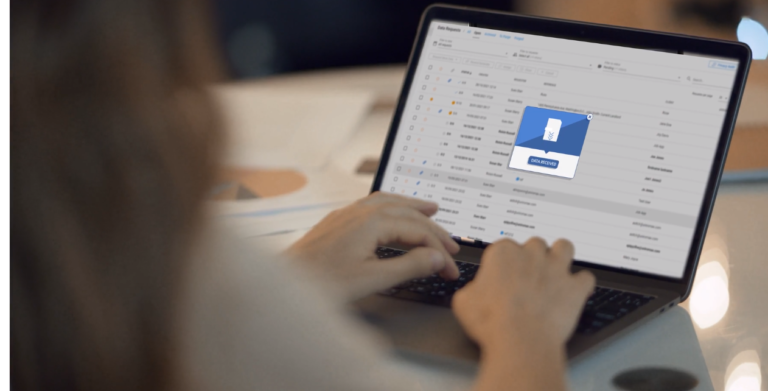With the increasing reliance on digital documents and collaboration tools, many users frequently ask: “How can you password protect a Google Doc?” While Google Docs is a popular choice for real-time document collaboration and sharing, it lacks a straightforward option for password protection. This blog will guide you through the workaround for adding password protection to Google Docs and introduce you to PlanetVerify’s more secure alternatives that offer enhanced security for sensitive information.
BOOK A PLANETVERIFY DEMO TODAY →
How to Password Protect a Google Doc
Google Docs does not natively support password protection. To secure a document, users need to employ a workaround that involves several steps, which can be cumbersome and not entirely secure. Here’s how you can do it:
1 – Download Your Document: Open your Google Doc and go to “File > Download.” Choose “Microsoft Word (.docx)” to download the document to your computer.
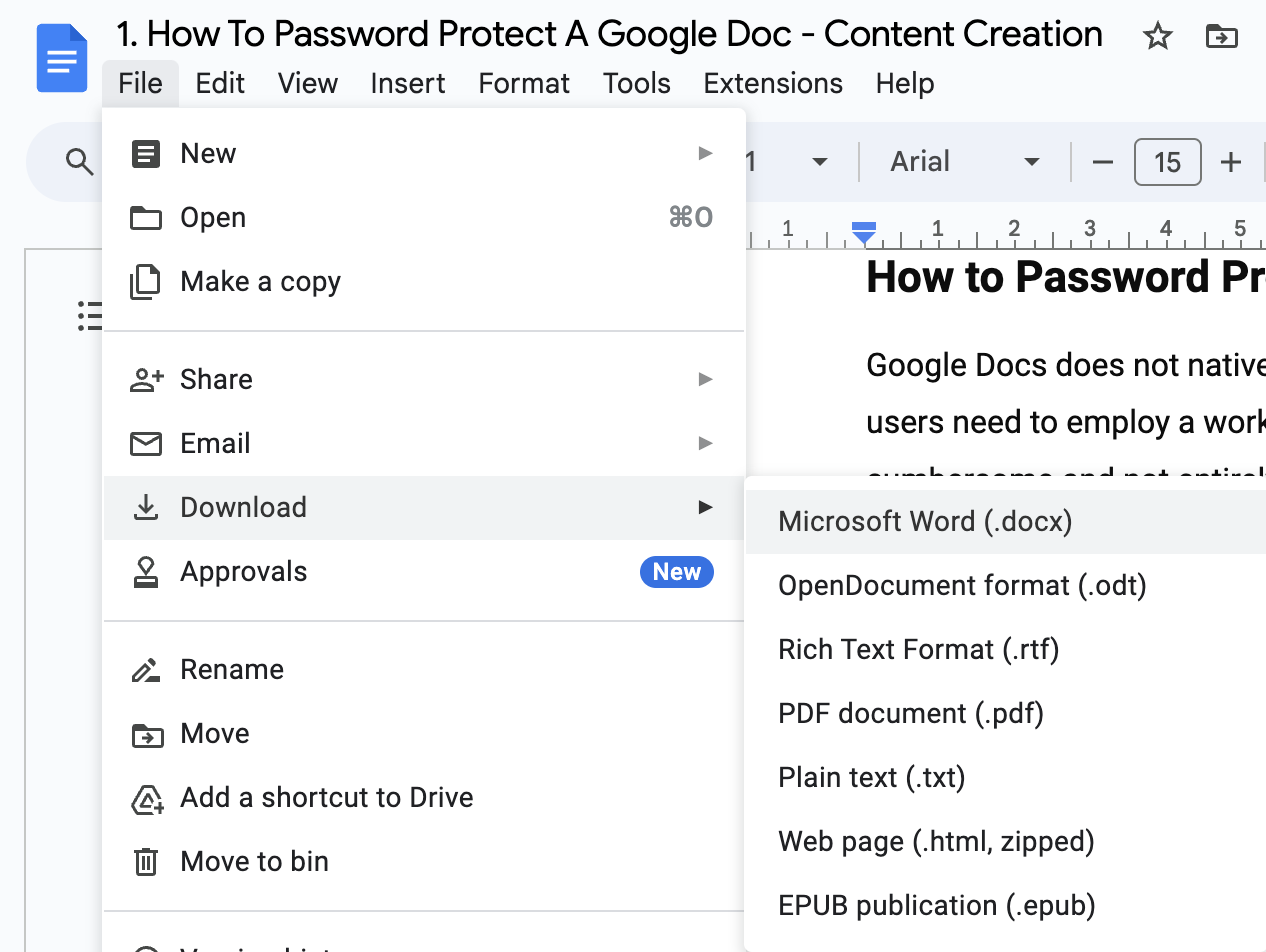
2 – Password Protect Using Microsoft Word: Open the downloaded document in Microsoft Word. Click on “File” in the ribbon, then select “Info.”

3 – Under “Protect Document,” choose “Encrypt with Password
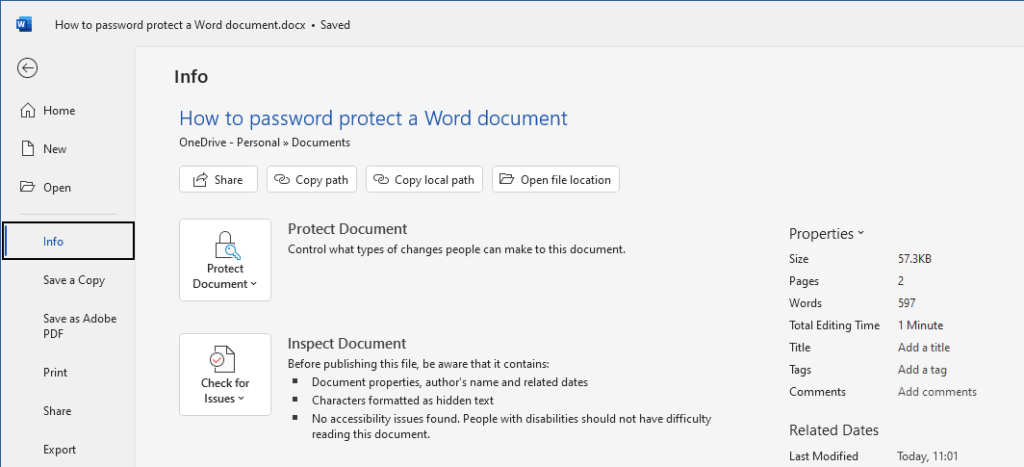
4 – Enter a strong, unique password and confirm it.
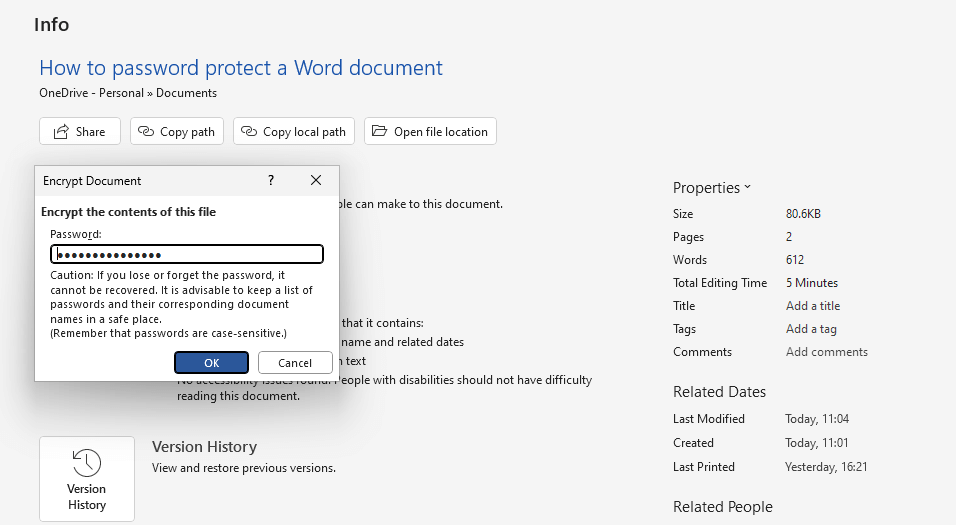
5 – Save and Re-upload to Google Drive: After setting the password, save your document. Then, upload this password-protected file back to Google Drive. This file will require the password you set whenever it is opened.
While this method provides some level of protection, it has significant limitations:
- Inconvenience: The process is time-consuming and needs to be repeated for each document you wish to protect.
- Security Gaps: This method only protects the document when opened outside of Google Drive. If collaborators have access to the original Google Doc, they can still access and copy content without needing the password.
- Risk of Password Sharing: Passwords can be easily shared, reducing the effectiveness of this protection.
Why Password Protection May Not Be Enough
While password protecting a document provides a barrier against unauthorized access, it is not foolproof. Passwords can be shared or compromised, and the document remains vulnerable to leaks from those who have legitimate access but may act maliciously or carelessly.
How Secure Is Google Docs?
Google Docs allows users to collaborate in real-time, but this convenience comes with security trade-offs. The platform’s security measures are designed for general use and lack the rigour needed for sensitive business operations. Here’s why:
- Lack of Integrated Security: Google Docs does not natively support password protection for documents. Users must resort to cumbersome methods like downloading documents and applying passwords through other software, which not only complicates the workflow but also introduces multiple points of failure.
- Vulnerability to Leaks: Even with password protection, documents are susceptible to leaks. An insider with access can easily share credentials or the document itself, intentionally or accidentally.
- Ineffective Against Brute Force Attacks: Simple or reused passwords can be quickly compromised using brute force techniques, rendering the password protection ineffective.
PlanetVerify’s Advanced Document Security Solutions
To address these vulnerabilities, PlanetVerify offers a sophisticated document security framework that goes beyond basic password protection:
- End-to-End Encryption: All documents processed through PlanetVerify are encrypted end-to-end. This not only secures the document in transit but also ensures it remains protected while stored on our servers.
- Role-Based Access Control: Unlike Google Docs, where document access is loosely controlled, PlanetVerify implements strict role-based access permissions, ensuring that only authorised personnel can view or edit sensitive documents.
- Two-Factor Authentication (2FA): To further secure access, PlanetVerify supports two-factor authentication, adding an extra layer of security that protects against unauthorised access, even if password credentials are compromised.
- Audit Trails: Every interaction with a document in PlanetVerify is logged, providing comprehensive audit trails that are essential for regulatory compliance and security monitoring.
- Compliance with Global Standards: PlanetVerify adheres to stringent international standards for data protection, including GDPR, KYC, and AML protocols, ensuring that your documents are managed in compliance with global regulations.
Seamless Integration with Existing Systems
PlanetVerify’s solutions are designed to integrate seamlessly with existing business systems, providing enhanced security without disrupting established workflows. Whether you’re using Google Docs for initial drafts or other platforms for document creation, PlanetVerify can step in to secure the final stages of document handling and storage.
Conclusion
In the modern digital landscape, businesses cannot afford to overlook the security of their document management practices. While Google Docs provides a platform for collaboration, its security features fall short for protecting sensitive information. PlanetVerify fills this gap with robust security measures designed to ensure that your documents are safe from unauthorised access and compliance risks.
Elevate your document security with PlanetVerify’s advanced solutions. Contact us today to learn how we can help secure your business’s sensitive information more effectively than ever. Start with a free consultation and see the difference for yourself!