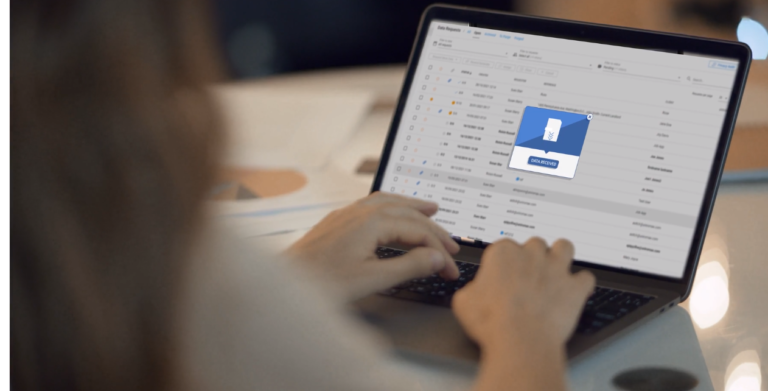At PlanetVerify, our team is regularly working on new features. We have recently launched a number of exciting new features which will help our customers add some extra security and efficiency to their document and information collection process. Here’s a roundup of some of our latest improvements.
1 – Verification via Open Banking
PlanetVerify has introduced a powerful Verification Tool using the established Global Open Banking Network. Now your clients, applicants, customers etc. can choose to optionally verify themselves using Open Banking which leverages the verification process they have already gone through with their bank.
When they have carried out this once-off process you will be able to see the PlanetVerify Blue Tick next to their name each time you interact with them through the PlanetVerify Dashboard, giving you more assurance about their identity and authenticity.
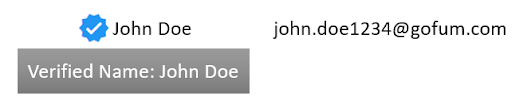
The Verified Name in this case for example, is the actual verified name on the person’s bank account as verified through Open Banking. You can also request a verified IBAN number and verified bank statements and we will be adding to this in the future. Hovering over the name will show exactly what details have been verified.
2 – Create a Poll
You can now send a poll to any existing profiles and see the results on the profile list screen. This poll can be particularly useful to our Lettings Agents customers. For example, you can use this feature to ask a selection of applicants if they are able to attend a viewing. The poll will only allow Yes or No answers, and will show as Pending until a response is provided.
To send a poll, select all profiles (applicants) you wish to ask on the request lists screen and then click Request More Data.
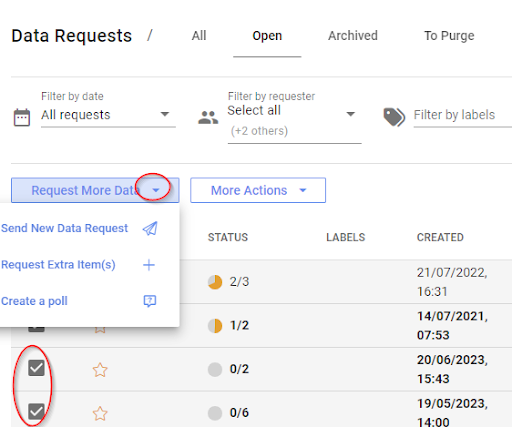
Now choose Create a poll, enter your question and click Save
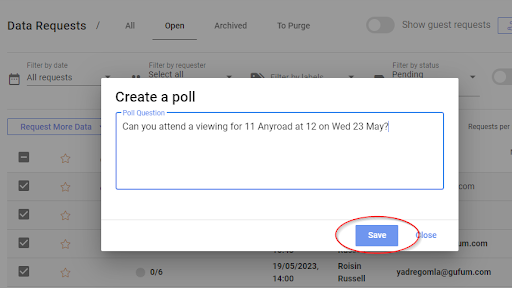
All recipients will get an email with a link asking for an additional item to be submitted. They can only respond Yes or No on the webapp.
You can now see on the dashboard those who respond Yes or No. If the recipient does not respond at all, the poll will show as Pending.
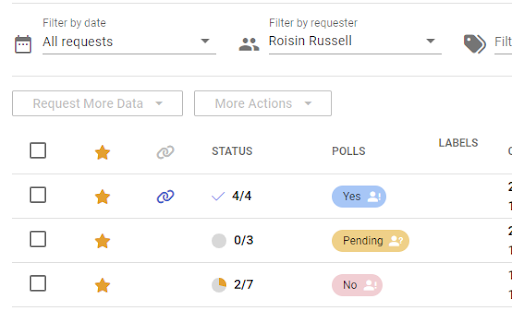
3 – Labels
We are delighted to announce a new feature, Labels, to make your profile management even easier.
Labels allow you group and categorise profiles, so that you can filter and focus on a particular set for easy sorting and management. You can label large groups of profiles in one go and you can even add multiple labels to any given profile(s) allowing more elaborate sorting.
To add a label, you simply need to select one or more profiles in the main Data Requests page and then click More Actions and choose Edit Label from the dropdown.
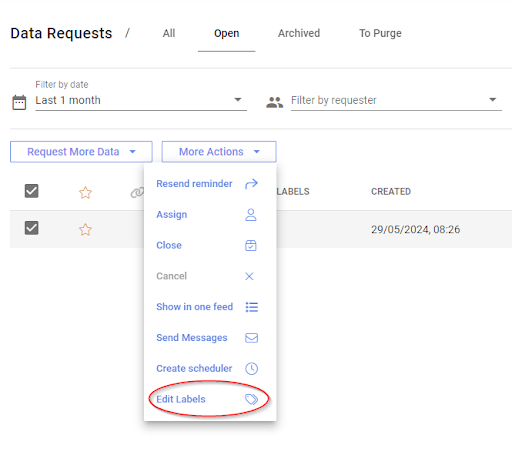
You can also now filter for any labels using the new Filter by labels at the top of the screen.
4 – Messages
Some profile data requests may be accompanied by a message from the applicant/client (e.g. from a third party platform) and this message can be viewed by placing your cursor over the message.
The message can also be copied for pasting elsewhere by following these steps: Select and enter the profile and then from within the profile move your cursor over the message area and this will show the message. Then to copy the message you simply click on it.
Now the message is copied to your clipboard.
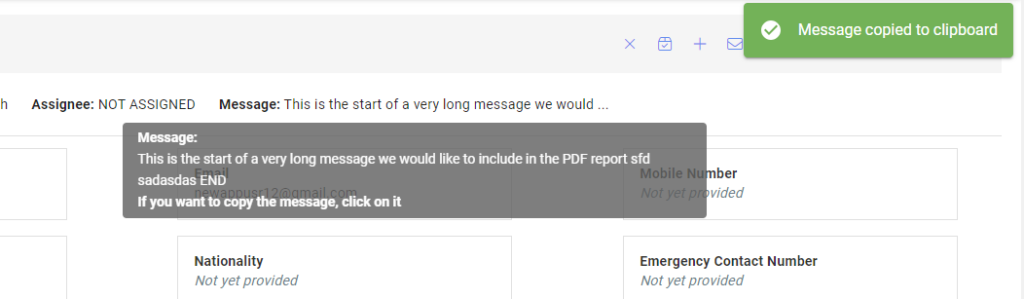
Include message on PDF report
Many customers find it very useful to generate a PDF report from all profile data. You can also include messages in the PDF report. Copy the message as described above and then open the Comments section of the profile.
Now paste in the copied message.
Click to save the comment.
Now refresh the profile and click on Generate Profile report.
The added comment will be seen in the PDF report. Note we also allow the option to download a compressed version of this report to help with larger files.
Stay tuned to the PlanetVerify blog for further platform updates over the coming months. If you have any questions about our platform or any of the updates above, please reach out today!