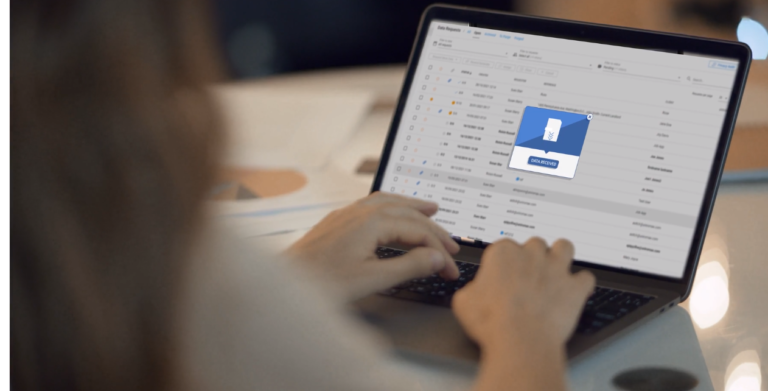Document security is crucial for remote workers to protect sensitive information from unauthorized access and cyber threats. With increased reliance on digital platforms, robust measures like encryption, secure access controls, and regular audits are vital. These practices safeguard company data, ensure compliance with regulations, and maintain organizational integrity.
To help you foster a highly secure remote work environment at your company, we have put together this guide that covers 7 ways to ensure document security for remote teams.
BOOK A PLANETVERIFY DEMO TODAY →
1. Implement Strong Passwords
In the realm of document security, especially for remote teams, the significance of strong password management cannot be overstated. Weak passwords are often the gateway through which cybercriminals gain unauthorized access to sensitive information. Passwords that are easy to guess, such as “password123” or “admin”, expose your business to significant risk. Therefore, it is essential to enforce the use of unique and strong passwords across all platforms and tools used by your team.
Common Pitfalls in Password Usage
Many individuals, for convenience, resort to using the same password across multiple accounts. This practice poses a severe security risk; if one account is compromised, all other accounts using the same password are also vulnerable. Additionally, common password creation habits, such as using easily identifiable personal information (names, birthdates, favorite foods), can be easily exploited by attackers.
Recommendations
To mitigate these risks, implementing the following recommendations is crucial:
- Use of Password Managers: Password managers, such as LastPass or 1Password, are indispensable tools for secure password management. These tools generate and store complex passwords, ensuring that each account has a unique and strong password. With the browser extensions they offer, employees can securely autofill passwords, enhancing both security and convenience.
- Regular Password Updates and Avoiding Reuse: Encourage employees to change their passwords regularly and avoid reusing passwords across different platforms. Regular password updates reduce the risk of long-term exposure if a password is compromised.
- Educating Employees on Creating Strong Passwords: Conduct regular training sessions to educate employees about the importance of strong passwords and how to create them. A strong password typically includes a combination of uppercase and lowercase letters, numbers, and special characters. For example, “G@2_hT7!qL” is a robust password that is difficult to crack.
By instilling strong password management policies and practices, remote teams can significantly reduce the risk of unauthorized access to sensitive documents and data. Regular reinforcement of these policies through training and updates will help maintain a high level of security awareness and adherence among team members.
2. Implement VPN Connections
Benefits of VPN for Remote Workers
For remote teams, securing internet connections is paramount to protecting sensitive business data. Virtual Private Networks (VPNs) offer a robust solution by encrypting the data transmitted between an employee’s device and the business network. This encryption ensures that even if data is intercepted, it remains unreadable to unauthorized parties.
How VPNs Enhance Security by Encrypting Data
VPNs create a secure tunnel for data transmission, shielding it from potential eavesdroppers and cybercriminals. When a remote worker connects to the internet via a VPN, their data is routed through an encrypted server, masking their IP address and location. This process not only secures the data but also allows access to the business network as if the employee were on-site, providing seamless and secure connectivity.
Steps to Implement VPN for Your Team
- Choosing the Right VPN Provider: Selecting a reliable VPN provider is critical. Look for providers with a strong reputation for security, no-log policies, and robust encryption standards. Some reputable options include NordVPN, ExpressVPN, and CyberGhost.
- Configuring VPN Access for Employees: Once a provider is chosen, configure the VPN for your team’s use. This setup typically involves installing VPN software on each employee’s device and providing them with login credentials. Ensure that the VPN software is compatible with all operating systems used within your team.
- Educating Employees on the Importance of Using VPNs: Conduct training sessions to educate employees on the importance of using VPNs, especially when accessing the business network from public or unsecured internet connections. Emphasize the need to connect to the VPN before accessing any sensitive data or applications.
Implementing VPN connections as a standard practice for remote teams is a fundamental step in securing data transmission and protecting sensitive business information from unauthorized access.
3. Utilize Two-Factor Authentication (2FA)
Explanation of 2FA and Its Benefits
Two-Factor Authentication (2FA) adds an additional layer of security to the traditional username and password model. By requiring a second form of verification, such as a code sent to a mobile device, 2FA significantly reduces the likelihood of unauthorized access. Even if a password is compromised, the attacker would still need the second factor to gain access.
Common Methods of 2FA
- SMS-Based 2FA: A verification code is sent via text message to the user’s mobile phone. The user must enter this code in addition to their password to log in.
- App-Based 2FA: Applications like Google Authenticator or Authy generate time-sensitive codes that the user must enter along with their password. This method is generally more secure than SMS-based 2FA, as it is less susceptible to interception.
- Hardware Tokens: Physical devices, such as YubiKeys, provide a highly secure method of 2FA. The user must physically possess the token and press it during the login process.
Steps to Implement 2FA
- Tools and Services That Offer 2FA: Many online services and platforms support 2FA, including Google, Microsoft, and most cloud storage providers. Ensure that 2FA is enabled for all critical services and accounts used by your team.
- Integrating 2FA with Email, Cloud Services, and Other Tools: Enable 2FA across all platforms that support it, including email services, cloud storage, project management tools, and communication apps. Ensure that all employees activate 2FA on their accounts.
- Training Employees on Using 2FA Effectively: Conduct training sessions to demonstrate how to set up and use 2FA. Emphasize the importance of securing the second factor (e.g., mobile device) and provide guidelines for recovering access if the second factor is lost.
By incorporating 2FA into your security strategy, you add a crucial layer of protection, making it significantly harder for attackers to compromise accounts and access sensitive information.
4. Leverage Cloud Applications Securely
Advantages of Cloud Applications for Remote Work
Cloud applications have revolutionized remote work by enabling seamless collaboration and access to data from anywhere. These applications, including Google Workspace, Microsoft 365, PlanetVerify, and Slack, provide the tools necessary for productivity and communication, eliminating the need for employees to be physically present in the same location.
Security Benefits Provided by Cloud Service Providers
Reputable cloud service providers invest heavily in security infrastructure, often exceeding what individual businesses can achieve. They offer robust security measures such as encryption, access controls, and regular security audits. By leveraging these services, businesses can benefit from high levels of data protection.
Best Practices for Secure Use of Cloud Apps
- Selecting Reputable Cloud Services: Choose cloud service providers known for their security practices and compliance with international data protection standards. Review their security certifications and audit reports to ensure they meet your security requirements.
- Using Built-In Security Features: Take full advantage of the security features offered by cloud applications. Enable encryption for data in transit and at rest, use access controls to limit data access based on roles, and ensure audit logs are activated to monitor access and activities.
- Monitoring and Managing Cloud Access Permissions: Regularly review and update access permissions to ensure only authorized employees have access to sensitive data. Implement the principle of least privilege, granting the minimum level of access necessary for employees to perform their duties.
- Educating Employees on Secure Practices: Conduct regular training sessions to educate employees on the secure use of cloud applications. Emphasize the importance of not sharing login credentials, recognizing phishing attempts, and using strong passwords or passphrases.
By following these best practices, you can maximize the security benefits of cloud applications, ensuring that your remote team can collaborate effectively while keeping data secure.
5. Choose Applications with Single Sign-On (SSO)
Benefits of SSO for Security and Convenience
Single Sign-On (SSO) simplifies the login process by allowing users to access multiple applications with one set of credentials. This reduces the burden of managing multiple passwords and enhances security by centralizing authentication.
How SSO Works to Streamline Access Control
SSO works by authenticating the user once and granting access to multiple applications without the need for additional logins. This is achieved through a centralized identity provider that manages user credentials and permissions. By using SSO, organizations can enforce consistent security policies and monitor access more effectively.
Implementing SSO in Your Organization
- Tools and Platforms That Support SSO: Many identity and access management (IAM) solutions support SSO, including Okta, OneLogin, and Microsoft Azure Active Directory. Choose a solution that integrates well with your existing applications and infrastructure.
- Integrating SSO with Existing Applications: Work with your IAM provider to integrate SSO with your current applications. This process may involve configuring SSO settings within each application and ensuring that they communicate correctly with the identity provider.
- Ensuring Proper Configuration and Management of SSO: Properly configure SSO settings to enforce strong authentication methods and access controls. Regularly audit SSO configurations and review access logs to ensure compliance with security policies. Provide training to IT staff and employees on using SSO effectively and securely.
By implementing SSO, you can enhance both security and user convenience, reducing the risk of password-related breaches and improving access management across your organization.
6. Apply Standard Best Practices
Essential Security Practices for Remote Teams
Implementing standard security practices is crucial for maintaining a secure remote work environment. These practices provide a foundational layer of protection against common threats.
- Firewalls: Ensure that all devices used by remote employees have firewalls enabled. Firewalls act as a barrier between your internal network and potential threats from the internet, preventing unauthorized access and protecting against malware.
- Disk Encryption: Encrypting the data stored on devices ensures that even if a device is lost or stolen, the data remains secure. Tools like BitLocker (Windows) and FileVault (Mac) provide robust encryption options. Ensure that disk encryption is enabled on all employee devices that store sensitive information.
- Encrypted Backups: Regularly backup important data and ensure that backups are encrypted. Encrypted backups protect your data from unauthorized access and provide a secure way to recover data in the event of a loss or breach. Educate employees on the importance of maintaining encrypted backups and provide guidelines on how to do so.
- SSH Keys: Use SSH keys for secure access to remote servers. SSH keys are a more secure alternative to passwords, providing strong authentication and reducing the risk of brute-force attacks. Generate SSH keys using the ssh-keygen tool and distribute them securely to authorized employees.
Educating Employees on These Practices
Conduct regular training sessions to educate employees about these standard security practices. Provide clear instructions on how to enable firewalls, encrypt disks, create encrypted backups, and use SSH keys. Emphasize the importance of adhering to these practices and the role they play in maintaining overall security.
By implementing and reinforcing these standard best practices, you can significantly enhance the security posture of your remote team, protecting sensitive data and reducing the risk of security incidents.
7. Conduct Regular Security Audits and Training
Importance of Regular Security Audits
Regular security audits are essential for identifying and addressing vulnerabilities in your remote work environment. Audits help ensure that security measures are effective and compliant with industry standards and regulations.
Steps to Perform a Security Audit
- Review Access Logs and Permissions: Regularly review access logs to monitor who is accessing your systems and data. Check for any unusual or unauthorized access attempts. Ensure that permissions are up to date and that employees only have access to the data necessary for their roles.
- Check for Software Updates and Patches: Ensure that all software and systems are up to date with the latest security patches. Outdated software can contain vulnerabilities that are easily exploitable by attackers. Implement an automated patch management system to streamline this process.
- Test Backup and Recovery Processes: Regularly test your backup and recovery processes to ensure that data can be restored quickly and securely in the event of a loss. Verify that backups are encrypted and stored securely.
Ongoing Security Training for Employees
- Updating Training Materials: Continuously update your security training materials to reflect the latest threats and best practices. Ensure that employees are aware of new security policies and procedures.
- Conducting Phishing Simulations and Security Drills: Regularly conduct phishing simulations and security drills to test employees’ awareness and response to security threats. Provide feedback and additional training based on the results of these tests.
- Providing Resources for Continuous Learning: Offer resources such as webinars, online courses, and workshops to help employees stay informed about the latest security trends and techniques. Encourage a culture of continuous learning and security awareness.
By conducting regular security audits and providing ongoing training, you can maintain a high level of security awareness and preparedness among your remote team, ensuring that they are equipped to handle potential security threats effectively.
How PlanetVerify Enhances Document Security for Remote Teams
PlanetVerify simplifies, streamlines, and secures the document and information collection process for remote teams, ensuring robust data protection and compliance with regulations like GDPR and CCPA. By automating verification, storing documents securely, and providing advanced access controls, PlanetVerify helps businesses maintain high security standards. With features like end-to-end encryption, audit trails, and integration with existing systems, PlanetVerify enhances efficiency, reduces the risk of data breaches, and fosters a professional and secure client experience.
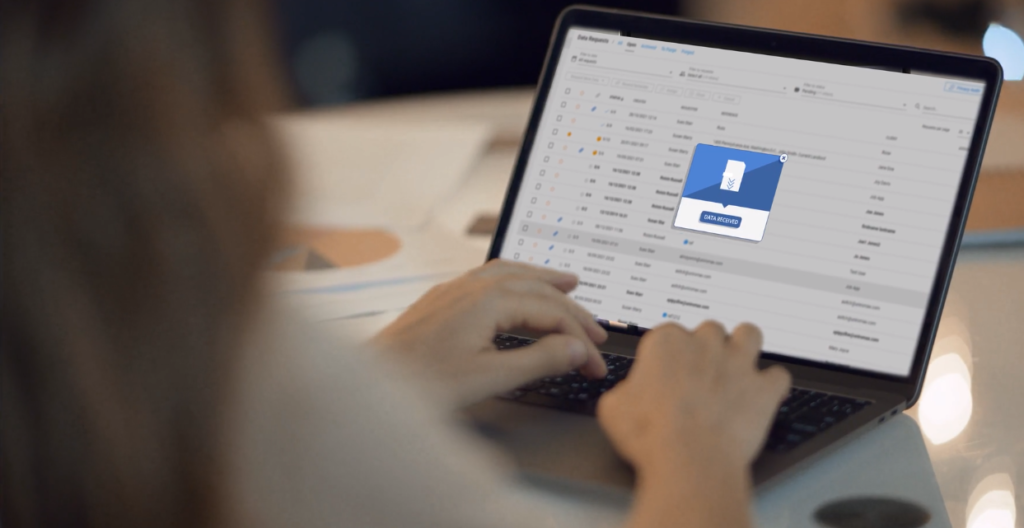
Conclusion
Ensuring document security for remote teams is an ongoing process that requires a combination of strong policies, advanced technologies, and continuous education. By implementing comprehensive password management policies, utilizing VPN connections, leveraging two-factor authentication, and following standard best practices, you can significantly enhance the security of your remote work environment. Regular security audits and training further reinforce these measures, helping to maintain a secure and resilient organization. By fostering a security-conscious culture, you can protect your sensitive data and ensure the long-term success of your remote team.
To learn more about PlanetVerify’s bespoke KYC and AML compliance solutions, please reach out today!